Some people are of the belief that Google Analytics offers no search engine optimization (SEO) value because the website hides keyword data, but it is a mistake to think Google Analytics cannot be incredibly useful and that there are SEO Hacks to learn. There is actually an assortment of actionable data to be found on Google Analytics, but people just need to know where to look.
Google Analytics is actually among the premier SEO measurement tools available to people. When people learn how to use Google Analytics for SEO, there is no shortage of available insights into how to optimize a website so you can drive more organic search traffic.
This article will discuss some of the top Google Analytics 4 SEO hacks that will allow you to increase your organic traffic. You can start by knowing that Google Analytics provides many SEO hacks right in its tools and reports.
Some of the most common Google Analytics SEO reports include Search Console, referral traffic, landing pages, and campaigns.
1. Queries Report
The Google Search Console Queries report lets you track how many times your pages appear in Google’s search results and which search terms they appear for. You can also track the click-through rate and average ranking of the pages.
Getting the most out of a Queries report involves connecting it with Google Analytics. Doing this will allow you to get queries and clicks data alongside other Google Analytics reports.
You will begin be connecting Search Console and Google Analytics. Following setup, you can determine what your organic visitors are looking for on your website by navigating from Reports » Search Console » Queries.
The data should display the terms you are ranking for and earning traffic with. It will be important to note any items with higher numbers of impressions but fewer clicks.
2. Keyword Intent Using Queries Report
All website operators want to better understand what exactly the intent of their website visitors is. When we examine keywords, they typically have one of four different kinds of intent, either being navigational, informational, investigational, or transactional.
When we are talking about navigational keywords, we mean those that relate to users searching for a particular website. An informational keyword relates to people searching for answers to questions.
Investigational keywords are the ones used in connection to searches that may lead to purchases, while transactional keywords are definitely related to purchases. All companies want to ensure they are using the right kinds of keywords for all of their pages.
When a company is considering the intent behind its keywords, it will need to examine which types of content are already ranking highly. There will also need to be an understanding of what questions the page is supposed to answer.
You should not hesitate to use your Queries report to examine the pages of yours that are performing the best. Look at what queries it is ranking for and what intent is involved before asking how you might transfer that success to your other pages.
3. Focus Keyphrase Data
It is highly recommended that you consider using the All in One SEO plugin for your SEO. This SEO hack will allow you to track focus keyphrases you set on your blog posts and pages with MonsterInsights.
All-in-One SEO also allows people to choose focus keyphrases on every page of their website and gives them suggestions to use them appropriately on every page. A focus on the best keywords will ensure that a website gets the right visitors most likely to be converted into leads and customers.
When you track the performance of focus keyphrases in Google Analytics, you will be able to identify whether they are attracting the right traffic. It will also help you learn how to choose the right keyword and the best content for the keyword.
Tracking the performance of focus keywords will require setting up MonsterInsights custom dimensions on a website when a company is using WordPress.
4. Monitor Referral Traffic
When a company begins getting referral traffic to its website, the business may want to monitor the links for additional link-building opportunities. If a person links to a company blog post, the business may be able to reach out to the person to ask whether they may be willing to link to another page.
It is also possible to approach the individual about other content they might be interested in featuring, You may even inquire about writing a guest post for your website.
To find a referral traffic report in Google Analytics 4, go to Reports » Acquisition » Traffic Acquisition, and scroll down to the table to find referral traffic. When you want to dive further into where referrals actually came from, type “referral” into the search bar to view just the referral traffic.
You then click the blue plus sign and from the dropdown, choose Traffic source and Session source. The table should be broken down by how many referrals were earned from each referring site.
5. Analyze Landing Page Reports
Organic landing pages will be where organic visitors first land on websites. A company can analyze how well the pages are working by looking at their click-through rate (CTR), bounce rate, pages per session, and additional factors in the Search Console report.
You can find a basic report on organic landing pages in Google Analytics 4 by setting up Search Console reports and going to Reports » Search Console » Google organic search traffic. More complete landing pages reports involve creating a custom landing pages report.
Analyzing an organic landing page report helps companies understand how website visitors are engaging with a website and how they are navigating through it. Because engagement signals can be organic ranking factors, you will want to keep an eye on engagement metrics that may help boost your search rankings.
When Google sends traffic to your page that has a low average engagement time per session, it will signal to Google that the organic visitors did not get what they wanted from your website.
6. Reduce Loading Time
Website speed is an issue that cannot be ignored these days because people routinely leave websites that take too long to load. Google has been emphasizing the importance of page speed in its algorithm, as the speed of a website can affect how visitors perceive a brand and may cause visitors to leave.
In addition to SEO concerns, slow websites can also reduce conversion rates by 7 percent when delayed, see 40 percent of visitors abandon the website if it takes more than 3 seconds to load, and 79 percent of users will refuse to revisit a website they had issues loading. Google Analytics 4 does not include a site speed report like Universal Analytics did but you can find Core Web Vitals within Search Console.
MonsterInsights users can also access site speed reports at any time in their WordPress dashboards.
7. Use Campaigns
A campaign can be a great way for a company to really step up its traffic tracking in Google Analytics. A campaign can provide information about traffic that allows companies to determine what is working and will bring in more of the visitors that are being sought.
Consider for example an email newsletter effort that might allow a company to better understand what kinds of content users are most interested in reading about. When there is a strong reaction to a certain type of email campaign, it can be a good sign of what may work with website optimization.
It is important for businesses to understand all of the tricks that can be utilized in campaigns, such as adding extra parameters such as keywords like UTM codes to links that are tracked in Google Analytics. For example, a company sending out a newsletter via Constant Contact can use the MonsterInsights URL Builder to create a custom URL that can be shared in the newsletter:
After a company gets some clicks on the custom URL in the newsletter, they can find data in Google Analytics under Acquisition » Traffic Acquisition. Under the Session default channel grouping dropdown, choose Session campaign to see traffic broken down by campaign.
8. Set Up Custom Insights Notification
The Google search algorithm is constantly being refined, which means that search traffic is always bound to fluctuate. Many websites will see that algorithm updates can lead to significant search traffic drops or spikes.
Google Analytics 4 allows you to set up custom insight notifications that let you know if there is a significant change in the Analytics reports. This allows people to know much sooner when traffic has been affected.
You can set up a custom insights notification by going to the Home tab and scrolling down to the Insights section. Click View all insights, click the blue Create button, and the next page will allow Google Analytics to give you multiple suggestions or scrolling down to create a custom one.
After you click Create selected for Google’s suggested insights or create your own, you will be all set to receive email alerts.
9. Monitor Demographic Engagement
When you want to know how traffic from different regions is doing on your website or whether you are attracting traffic from the right regions, you will want to open Google Analytics and head to User » Demographics » Demographic details. Scroll down to the table sorted by country and sort it by region or city.
This will allow you to see how traffic from individual regions or cities is doing on your website. There may be a shorter engagement time when people are not finding what they were looking for on your website.
Find SEO Help in Houston, TX | SERP Matrix
SERP Matrix knows how frustrating search engine optimization (SEO) content has proven to be for many companies, but we can help you get back on track.
Please take the time to visit our website and learn more about some of the many industries we serve. SERP Matrix helps clients in various lines of business get the results they need and deserve.
We look forward to discussing your case with you and knowing how we might be able to help. Call (713) 287-1134 or contact us online to receive a free consultation.