It’s a good chance that most of the time when you are browsing online, you are using a mobile device. Understanding how to optimize your website for a platform more and more people are using every day is essential in creating a user-friendly experience.
Google Search Console actually provides ways for people to know whether they are dealing with mobile usability issues. Simply login to your account and click on “Mobile Usability” to learn more about whether mobile users are having difficulty accessing your website. You can also use Google’s Mobile-Friendly test, which allows you to test how easily a visitor can use your page on a mobile device by entering a page URL and seeing how a page scores. You will usually get a full report, possibly stating that “Page is mobile-friendly.”
Even though some websites can pass these tests, take the results with a grain of salt if you were using mobile Googlebot, which may have trouble loading all of the resources on a page. The desktop Googlebot does not experience similar issues crawling resources.
Get Google to Crawl Everything
If you block Googlebot from accessing Javascript, CSS, or any other critical parts of your website’s code, this can be a bad idea. Google needs to be able to fully crawl a page to know whether it is mobile-friendly.
When Google is not sure whether a page is mobile-friendly, it can be impossible to rank in the mobile-first index. To know whether this is an issue for you, begin by checking out your robots.txt file. The robots.txt file tells Googlebot to not crawl or index certain parts of a website. The file is typically found at site.com/robots.txt, but you can also see it inside of the Google Search Console. Also, make sure to click on “Google Index” and “Blocked Resources.” The information here lets you know if you are blocking Googlebot from crawling certain parts of your website.
Dealing with Interstitial Popups
You do not need to ask too many people to know that popup ads are widely loathed by a broad section of the public. Needless to say, Google also hates popups when they affect their mobile users.
Google wants to be sure that it is only linking its users with the best content relating to their search, so it is always unfavorable to Google to have content hidden behind a popup. Google actually rolled out an update in 2016 specifically targeting intrusive popups. Major popups on websites are generally bad, but Google does allow for some acceptable popup advertisements.
Another Tool for Mobile Users
While knowing how Google views a mobile website can usually help people understand how effectively they are working, you will still want to know how your website is being seen on different devices. Try using this Responsive Design Testing from Matt Kersley. The tool will show you how your website appears on iPhones, tablets, and much more.
Learn “Fetch as Google”
Many people are visual learners, so it can be helpful when a website delivers a full list of mobile optimization issues. Try using “Fetch as Google” on Google Search Console.
You simply enter a URL of a webpage into the tool, click Fetch As Google (choosing “Mobile” from the dropdown box), and you see exactly what the Googlebot sees. You can also scroll down to see if Google missed anything.
Respecting Mobile Users
Things are much different with mobile users nowadays as compared to just a few years ago. It was not that long ago that people were blocking certain resources from mobile users. The reason for doing this was that blocking the resources could help pages load faster on mobile devices. It might also improve the overall mobile experience.
It is possible that certain actions under this page could result in you seeing a “Read More” prompt to explore all of the content. It could be a problem with Google’s Mobile-first index. This is because, with Mobile-first, Google will consider your webpage’s mobile version the “main” version. If content is hidden to mobile users, it may not index or crawl that content, or it could weigh it differently.
Google’s Webmaster Trends Analyst John Mueller said that on the mobile version of a webpage, it can be that people have these kinds of tabs and folders that Google still treats as normal content on the page even if it is hidden on the initial view. He also said that when it comes to Mobile-first, critical content should be visible.
Block or hiding content from mobile users will mean Google ignores that content or puts less weight on it. You should use your website on a few different phones and if desktop users see something mobile users do not, get that fixed.
Additional Mobile Tricks
Using CSS can be a major part of implementing responsive web design. CSS can be used to implement media query ranges that tell browsers when to load different layouts for a page depending on the size of the screen they’re using.
Other ways to use CSS to make a website more responsive include:
- Create a CSS grid layout. CSS grid layouts give you an easy way to adjust designs to various screen sizes.
- Use size percentages for layout elements. CSS lets you set the height and width of elements using pixels and other units of measurement. Making your website more responsive means using percentages.
- Adjust font sizes using media queries. Images and other visual elements on a page are not the only things that scale for smaller screens. Text must also be responsive or a website can end up with a mobile site where users can only see a word or two on their screen before needing to scroll down.
- Control the spacing between elements. CSS lets you to determine the spacing between elements so there’s enough whitespace even when pages scale down.
Core Web Vitals can be another part of a recent update to Google’s search algorithms. These vitals are a set of metrics that provide insights into the overall user experience and there are three Core Web Vitals:
- Largest Contentful Paint (LCP). This measures how long it takes for the largest element on a page to load. A low LCP score can mean that a page loads quickly overall.
- First Input Delay (FID). This metric measures interactivity. The FID score tells you how long it takes before a user can interact with a page as it loads.
- Cumulative Layout Shift (CLS). This will tell a person how much the layout of a page ‘shifts’ or moves around as it loads.
Additional optimization methods may include: Implement caching, using a Content Delivery Network (CDN), compressing your images, minifying your code, and keeping all aspects of your website up to date.
Find Mobile Optimization Help in Houston, TX | SERP Matrix
SERP Matrix is incredibly adept at mobile app development. Our work will focus on high-level goals such as determining what to build and for whom, identifying and reducing unknowns, assessing costs and timing, optimizing your budget, schedule, and goals, and gaining alignment from all stakeholders.
SERP Matrix knows how frustrating SEO content has proven to be for many companies, but we can help you get back on track. We will take the time to sit down with you and really determine what areas you are hoping to grow in as well as how we can help. Our team will work closely with you throughout the entire process.
We look forward to discussing your case with you and knowing how we might be able to help. Call (713) 287-1134 or contact us online to receive a free consultation.