Social media verification is an important step for a number of companies and other people trying to present themselves online. Websites such as Facebook, Twitter, or Instagram will usually request some kind of personal information from a user to verify that the person is who they say they are, and in return, the website will place a checkmark or some kind of badge on the account that notifies other users that helps develop a certain level of trust.
Verification is one of the first steps in most social media marketing strategies. When a social media account becomes verified, it immediately gains credibility and can also help improve possible networking options.
Getting verified on social media websites can be difficult, but the reward is usually worth the effort. Without an enormous following, as is common with many high-profile celebrities, verification is far from automatic for most other people.
People who have attempted to become verified and failed should know that they may not have been properly following the applicable rules. This blog post will be designed to give you some helpful overviews of seeking verification on websites such as Facebook, Twitter, Instagram, LinkedIn, YouTube, Pinterest, and Snapchat.
The Importance of Becoming Verified on Social Media
The blue checkmark on Twitter was one of the first social media websites to use verification, and many people today rely on that blue checkmark to confirm that an account on that website is actually run by the person it claims to be. Verified accounts immediately stand above other accounts and stand out as the accounts worth paying attention to.
Verification is important because when somebody is incredibly popular, there will always be the chance that there are several other accounts with the same name that are not operated by that person. This is important because some people or companies will attempt to create accounts that may even identify themselves as official accounts for larger companies but are not actually connected to said companies.
People will frequently have to do some research when determining whether social media accounts actually belong to the people or companies that the accounts claim to be operated by. Verification is helpful because it can remove the need to perform any homework.
The number of followers and the type of content on an account will usually be the surest signs of how authentic an account is, but verification is the simplest way. Here is how you can get verified on Facebook, Twitter, Instagram, LinkedIn, YouTube, Pinterest, and Snapchat.
How to Get Verified on Facebook
Facebook uses a blue verification checkmark for major media organizations, global brands, or public figures, while a gray checkmark denotes other businesses also deemed to be authentic. Getting verified on Facebook begins with making sure that a Facebook page is completely updated.
Profile pictures need to be updated and profile information has to be filled out. People who have not been posting regularly will need to wait until they have regularly posted for a consistent amount of time before attempting to become verified.
Facebook states that it looks at a number of factors when evaluating Facebook accounts to determine if they’re in the public interest and meet verification criteria. In addition to following Facebook’s terms of service, an account also needs to be:
Facebook notes that providing false or misleading information during the verification process can lead to the removal of a verified badge and additional action to delete an account. When you think you satisfy these terms and are ready to proceed, you can complete a Request a Blue Verification Badge form.
If your account represents a person, you will need a copy of your official government-issued photo identification such as a passport, driver’s license, or national identification card to validate your request. If your account represents an organization, you will need a copy of a phone or utility bill, a certificate of formation, articles of incorporation, or tax exemption documents.
With business verification on Facebook, the process begins by going to the Security Center. If you use Monthly Invoicing to pay for ads on Facebook, you don’t have to submit documentation for business verification.
Enter your business details and click Next. The business information you provide during the business verification process will become publicly visible if your Page has a large audience or runs ads about social issues, elections, or politics in the United States.
You will then select the correct business from the list, or select None of these match if you don’t see your business on the list. Select a phone number that you have access to from the dropdown menu and click Next.
Choose to receive the verification code on your business phone number via a text message, phone call, or email. Business verification usually only takes a matter of days but could take weeks in some cases.
How to Get Verified on Twitter
Twitter states that a blue verified badge on Twitter lets people know that an account of public interest is authentic. To receive a blue badge, an account must be notable and active.
A Twitter account must represent or otherwise be associated with a prominently recognized individual or brand, in line with the notability criteria described below. In addition to confirming the identity of the controller of the account, Twitter will verify the following types of accounts based on the criteria described:
Individual accounts of artists, performers, directors, and others in similar public-facing roles associated with such entities or their productions may be verified if:
Sports: Accounts of professional sports leagues, teams, rostered athletes, and coaches listed on the official team website or in sports data services such as Sportradar may be verified, as may those of athletes participating in global competitions such as the Olympics and Paralympics. Official team pages of club and collegiate teams may also be verified. We will not verify amateur athletes who compete at the collegiate level (or lower) nor in official minor leagues unless they meet the criteria for influential individuals verification below.
Activists, organizers, and other influential individuals: Outside the professional categories defined above, people who are using Twitter effectively to bring awareness, share information, and galvanize community members around a cause, to bring about socioeconomic, political, or cultural change, or to otherwise foster community, may be verified. Accounts of such individuals and others that do not meet the specific criteria in the categories above may be verified if they:
Column A: Twitter Activity | Column B: Off Twitter Notability |
Follower count in the top .1% of active accounts located in the same country | A profile on Google Trends with evidence of recent search activity; |
In the top .05% of active accounts located in the same country in terms of volume of conversation about them, based on mentions, rate of Follower growth, or other internal signals. | A Wikipedia page about them with at least 3 external references to distinct, unaffiliated sources; |
Widely credited for creating a hashtag movement that is capturing a large volume of conversation within a given community. | 3 or more featured references within the 6 months prior to applying in news outlets that meet the News criteria above; or |
| Leadership reference to the account or the account holder’s name on an official site associated with known advocacy work. |
An account also must be active with a record of adherence to the Twitter Rules. This means:
How to Get Verified on Instagram
Instagram is incredibly selective when it comes to verification. To request a verified badge, an account must be a public figure, celebrity, or brand and meet certain account and eligibility requirements.
The Instagram requirements for verified badges include a number of factors examined when evaluating to determine if they are in the public interest and meet verification criteria. In addition to following Instagram’s Terms of Use and Community Guidelines, an account also needs to be:
How to Get Verified on LinkedIn
With LinkedIn, verification is distributed via the LinkedIn Lookup app. Simply request verification from LinkedIn and wait for a four-digit code to be delivered to a business email address.
In addition to blue checkmarks, LinkedIn also gives out gold LinkedIn logos to individuals who upgrade to premium memberships. The gold logo can also add credibility for those unable to get blue checkmarks.
How to Get Verified on YouTube
Verifying a YouTube account and verifying a YouTube channel are not entirely the same process. Both can be important though, so a person should take the steps necessary to ensure both are verified.
Verifying a YouTube account is usually done when a person first makes a YouTube account. YouTube will offer a reminder at the top of the video manager page to give a cell phone number to tie to the account, and after doing this, YouTube sends a verification code that can be entered to prove that an account is real.
Doing this also unlocks features such as uploads longer than 15 minutes, adding customized thumbnails to videos, live streaming, and appeal content ID claims. Verifying a YouTube Channel requires at least 100,000 subscribers and an application for verification.
When an account satisfies this requirement, YouTube will see if a channel is authentic and complete before providing the badge.
How to Get a Verified Account on Pinterest
Getting verified on Pinterest begins with making sure that a Pinterest account is a business account and not a personal one. After that, you will have to confirm your website.
A person then includes a “Pin It” button on their site. Go into Settings and scroll down to the bottom of the page where the website URL is added.
When you click the Verify Website button to the right, the following instructions will be provided:
Follow all these steps and wait for a Pinterest notification about approval.
How to Get Verified on Snapchat
Snapchat does not offer the typical blue checkmark but instead lets users rely on the emoji of their choice. When an account has a sizable number of followers, the account owner can reach out to Snapchat representatives to find out if the account is worthy of verification.
Simply contact Snapchat through their “Contact Us” web page. When a verification request is declined, more followers and connections may be required to gain approval.
How to Get Verified on TikTok
TikTok has two verification systems: a blue check for brands and organizations and a yellow checkmark for public figures and famous creators. There is currently no option to apply to be verified by TikTok, but you can email verification_feedback@tiktok.com.
Social Media Marketing in Houston, TX
SERP Matrix handles social media marketing for individuals and companies all over the greater Houston area and many other areas of the United States. We regularly assist clients with such websites as Facebook, Google+, MySpace, Instagram, LinkedIn, Pinterest, Reddit, Snapchat, Tumblr, Twitter, WhatsApp, Wikia, and YouTube.
We also handle search engine submissions to help solidify rankings with Google and related searches online for major companies. Our content writing team can also assist you in crafting social media posts for websites like Facebook, LinkedIn, and Twitter.
We back all of our work with an SEO services guarantee. We will meet or beat any guarantee offered by a comparable SEO firm.
Houston Social Media Marketing
Did you need help getting verified on social media websites in the Houston area of Texas? Contact SERP Matrix today to get answers to your most pressing problems.
Our company knows how frustrating it can be for people to try and get verified but we will put in all of the work necessary to get verification. You can have us review your case and answer all of your questions when you call (713) 287-1134 or contact us online to schedule a free consultation.